解决“Pod install”慢的问题
前段时间使用cocopods安装百度地图的SDK,发现失败了
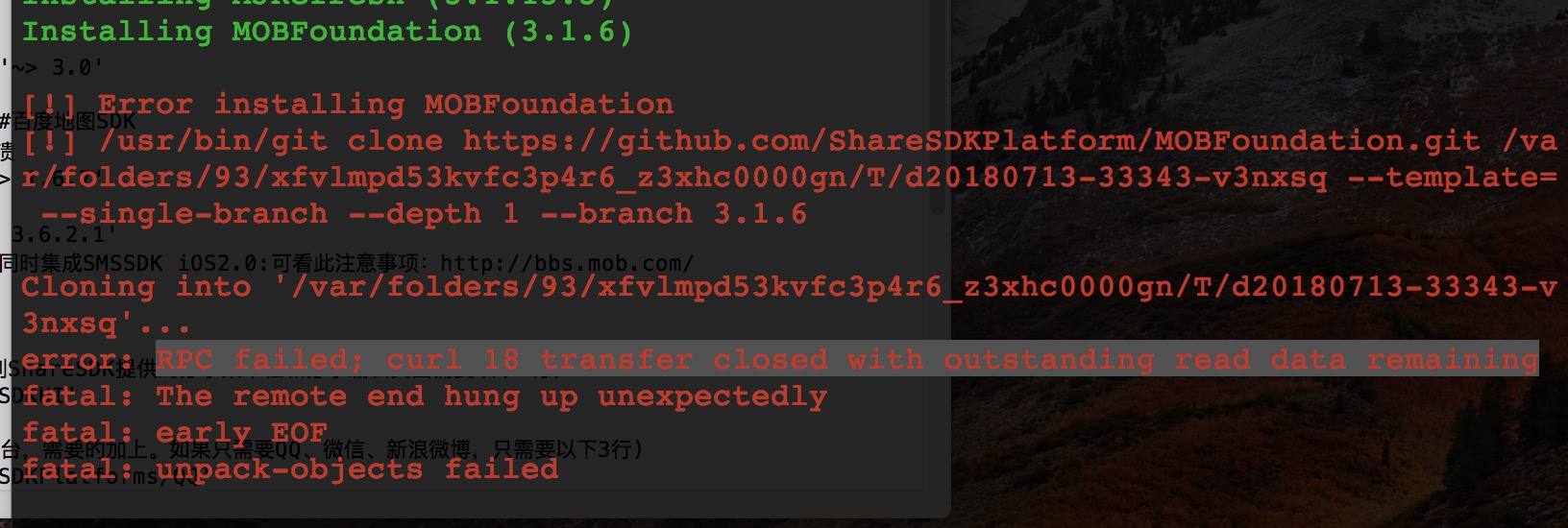
直到我看到了看了这么一篇博客:
pod install速度慢的终极解决方案 - CSDN博客
现在简单记录一下:
其实真正的原因不是Pod命令,而是在于Github上代码库访问速度变慢,那么我们终极的解决办法就是加快Git命令的速度。
那么怎么才能加快Git命令的速度呢,当然是科学上网了🤫。
我用的是Shadowsocks-NG-R8,具体怎么使用,大家可以自行百度。
打开Shadowsocks - 高级设置选项,可以看到下图所示:
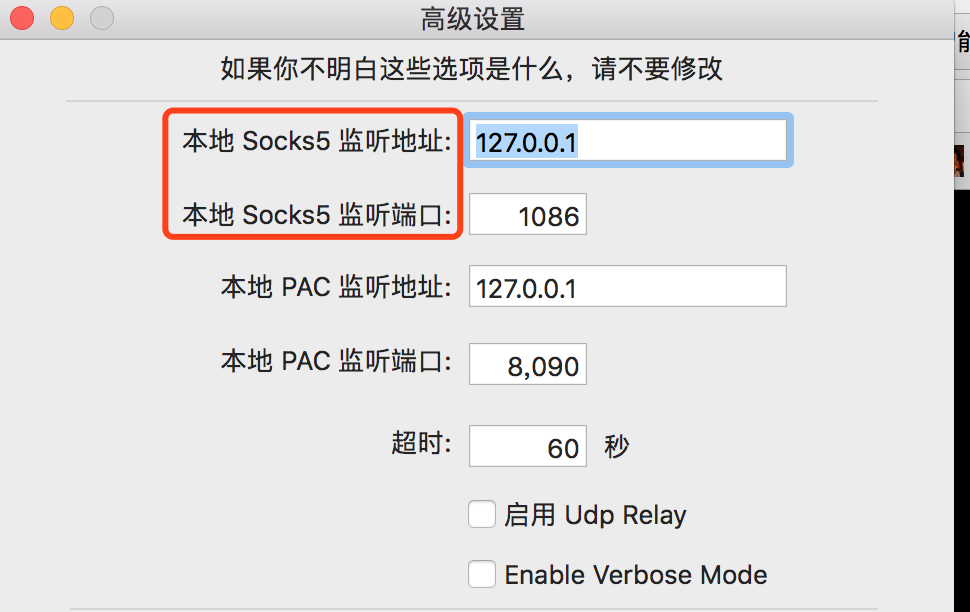
红框所示圈出来的就是下面我们需要用到的。
接下来我们输入命令:git config --global http.proxy socks5://127.0.0.1:1086
如果我们不希望国内Git库也走代理(我觉得还是全局好,国内库也有特别慢的),可以输入命令:git config --global http.https://github.com.proxy socks5://127.0.0.1:1086
当然,如果要恢复/移除上面设置的Git代理git config --global --unset http.proxygit config --global --unset http.https://github.com.proxy
解决“Pod install”慢的问题
http://example.com/2018/09/04/解决‘ Pod install ’慢的问题/